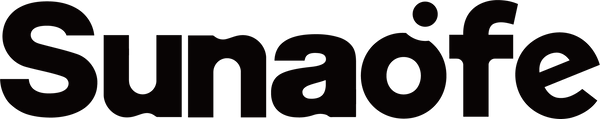All Products
Explore the full range of Sunaofe's ergonomic office furniture, crafted to enhance...

Explore the full range of Sunaofe's ergonomic office furniture, crafted to enhance...
30-Day Money Back + Seel Insured
Eco & Ergo! Exclusive Design
Save 10% Now! Code: Sunaofe25
Do you sit at a desk all day? If yes, then the type of office chair you choose matters. A bad setup can hurt your back, neck and shoulders. However, the proper adjustments can make a difference. This is how to adjust your office chair properly.
An ergonomic, body-supporting chair. It is easy on the muscles and joints. These chairs do indeed make it easier to sit for many hours with less pain. Office work usually requires sitting without moving much. This may cause discomfort if not adequately supported. Sometimes, it even results in injury.
That's where having the right chair comes in. But it's not enough to own one. There you go; you need to modify this to your own body. Let's go over the steps.
Sit in the chair. Have your feet flat on the floor. Both of your knees will be slightly stuck at a 90-degree position. Lift or lower the chair using the under-seat handle.
Thighs should be parallel to the floor. If your feet can't touch the ground, you must drop your seat. If your knees are higher than your hips, lift them.
The lumbar rolls should hit the right place on your lower back. That’s called lumbar support. Adjust the backrest up or down to find a comfortable angle to match your back. You need to have your back straight and well supported.
Seat depth is how deep the back goes. There should be 2-3 inches between the front edge of the seat and the back of your knees. If the seat is too low, you might slump. If it is too shallow, your thighs won't receive the support they need.
Some chairs can adjust by sliding the seat forward or backward. Tighten, then until it feels just right.
Drop your arms down to 90 degrees. Your shoulder should be relaxed. Adjust the armrests up or down until your elbows meet them.
If the armrests are too high, it makes your shoulders hunch up. Too low and you might find yourself leaning forward. Your posture isn't great in either case.
Tilt allows the backrest to recline. Tension dictates how readily it can move. Adjust the tilt to suit your comfort. Some people like to sit back a little, some sit up.
Adjust the resistance with the tension. If it's too slack, the chair could tip over backward. If it's too tight, it doesn't move. Look for a happy medium that suits you.

Your chair should fit in with the rest of your setup. That means your desk, monitor, keyboard and mouse, too.
Here are a few tips:
Your clinician will want to have everything in close proximity to him or her. You do not have to force this to happen; It maintains your natural posture. It also lessens the strain on your neck, shoulders and wrists.
It's simple but potent to fiddle with your chair. It's good for your back, and it's more comfortable. To straighten your chair, just follow these steps. Don't forget to optimize your entire workstation ergonomically. Things work better, and you feel better and get smarter.
On the hunt for an ergonomic chair that is not only stylish but comfortable? Sunaofe provides a healthy chair quality to the modern office space. Their chairs promote good posture with high-quality materials and intelligent features. Whether you're at home or in the office, Sunaofe has something that suits your style and needs. Visit Sunaofe's Website to check out their latest styles and upgrade your workspace.
You'll know your chair is adjusted correctly if:
You should feel even and relaxed. If you find yourself slouching, leaning, uncomfortable or like a side isn't doing anything, check your settings once again.
Start with the basics:
Good posture isn't all about the chair. It is about paying attention to how you're sitting all day.
Be the first to know about new collections and exclusive offers.