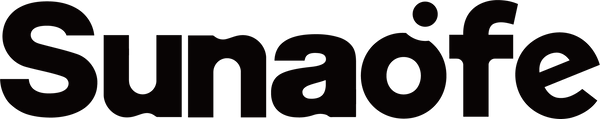Votre panier est vide
Continuer les achatsVous possédez un compte ?
Connectez-vous pour payer plus vite.

All Products
Explore the full range of Sunaofe's ergonomic office furniture, crafted to enhance...
Vous possédez un compte ?
Connectez-vous pour payer plus vite.

Explore the full range of Sunaofe's ergonomic office furniture, crafted to enhance...
30-Day Money Back + Seel Insured
Eco & Ergo! Exclusive Design
Save 10% Now! Code: Sunaofe25
Ergonomics is no longer a luxury in the modern workspace; it has become a necessity. The use of a monitor arm is one of the best routes to enhance the ergonomics of the desk. Monitor arms will enable you to optimally position your screen in terms of height, angle, and distance, thereby reducing neck strain, freeing up workstation space, and giving the workstation a clearer, more efficient design.
It is necessary to propose the right monitor arm that suits your needs before commencement. A wiser decision implies safety, stability and the best use of it.
Assess the standing room in front of a desk, your sitting position, and determine whether you require a single monitor arm or a dual monitor arm to multitask.
The following are some of the tools that you might require:
Unpack all the pieces, screws, washers and tools of the monitor arm. Refer to the installation manual to ensure that all parts are there.
Attach the parts of the arms in the way indicated by the manufacturer. Gas spring arms may require tension adjustment after attaching the monitor.
When you get the monitor up, slide or clip the VESA plate into the monitor arm. Heavier screens may need two individuals in this step.
Power and video cables can be run along the arm using the in-built cable management tapes or clips. And not only will they look better, but it will also eliminate possible strain on cables.
Place the monitor in multiple locations for easy movement and stability. Tighten or loosen the tension screws if the monitor moves too easily or is difficult to move.
Invest in Sunaofe W100 Single Geometric Monitor Arm, a form of ergonomic support for your body that helps to correct posture, save space on the desk and be more productive than ever. Innovative yet functional, lean, and elegant, all the features fit your workplace design. More Sunaofe's monitor arms, please find the table below:
| Version | Characteristics | Photos |
| W100 Single Geometric Monitor Arm |
Type: Single monitor arm Price: $199.99 Feature: Checkerboard Leather design, die-cast aluminum body, DSA tech for ultra-smooth movement Suitable: Perfect for designers, gamers |
 |
| CTS100 Single Modular Monitor Arm |
Type: Single monitor arm Price: $99.99 Feature: Effortless installation, intelligent dynamic adjustment, DSA tech, modular design, VESA compatibility Suitable: Perfect for designers, gamers |
 |
| CTS200 Dual Modular Monitor Arm with Stand |
Type: Dual modular monitor arm Price: $189.99 Feature: Classic metal finishes, multidimensional traction system, DSA tech, VESA compatibility Suitable: Perfect for designers, gamers |
 |
| CTS300 Dual Modular Monitor Arm |
Type: Dual modular monitor arm Price: $189.99 Feature: Classic metal finishes, multidimensional traction system, DSA tech, VESA compatibility, dynamic stability arm Suitable: Perfect for designers, gamers |
 |
Although monitor arm installation might be rated as technical, it becomes a satisfying and straightforward task when armed with proper preparation. Whether one picks the right arm or accessorises it to achieve excellent ergonomics, all these procedures make the workspace more comfortable and efficiency-friendly. When it comes to offering a product of high quality and having application and utility, Sunaofe monitor arms, W Monitor arm would be a preferred, reliable, stylish and user-friendly option.
Be the first to know about new collections and exclusive offers.